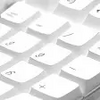More than 100 handy tweaks for Windows 7 and Vista
More than 100 handy tweaks for Windows 7 and Vista
Vote: (12 votes)
Program license: Free
Version: 3.8
Works under: Windows
Vote:
Program license
(12 votes)
Free
Version
3.8
Works under:
Windows
Pros
- Centralized interface for over a hundred system tweaks
- Categorically organized for ease of use
- Eliminates the need to navigate complex native Windows settings
- Manual reversion of changes for increased safety
- High performance and system stability
Cons
- No automatic creation of backup before changes are applied
- May not have tweaks for the latest Windows updates or features
Efficiently Optimize Windows 7 and Vista with Windows 7 Tweaker
Windows 7 Tweaker is a utility tool designed to simplify the process of customizing and optimizing the Windows 7 and Windows Vista operating systems. With its comprehensive suite of tweaks, users are empowered to modify over a hundred settings that affect various aspects of their systems, ranging from minor cosmetic changes to deeper performance adjustments.
Intuitive Interface and Categorization
The software furnishes a streamlined experience with all the tweaks assembled in a single window. This centralized design is further enhanced by the thoughtful organization into nine distinct categories, alongside a dedicated section that offers shortcuts to frequently utilized Windows utilities. Users can effortlessly navigate through adjustments for Windows Explorer, the Start menu, the taskbar, Windows logon credentials, the context menu (right-click), and system maintenance tools, as well as other critical system areas.
Simplicity and Accessibility
Windows 7 Tweaker stands out for providing a quick and comfortable alternative to the often convoluted native menus and configuration settings found in Windows. For users less acquainted with the intricacies of Windows' under-the-hood settings, or for the power users looking for a time-saving tool, this application is a boon. It eliminates the need to traverse the various screens of the Control Panel to make desired tweaks.
Safety and Reversion Capabilities
While the application does not automatically create backup copies prior to applying modifications, Windows 7 Tweaker prioritizes user safety. Any alteration made through the tool can be manually reverted on a one-by-one basis at any time. This safety net ensures that users can experiment with various settings without the risk of irrevocably altering their system's behavior. Though not as rapid as restoring from a full backup, this feature maintains the integrity of the system while allowing for broad customization.
Performance and Stability
Windows 7 Tweaker excels in performance, with most tweaks being applied swiftly and with minimal system load. Stability of the tool is noteworthy; it runs without causing crashes or noticeable slowdowns in the system. Users can confidently apply the desired tweaks knowing that the software's impact on system performance is negligible.
In summary, Windows 7 Tweaker is a versatile and efficient tool tailored for users who are looking to refine and enhance their Windows 7 or Vista experience. It combines ease of use with a comprehensive range of customizable features, all while maintaining system stability.
Pros
- Centralized interface for over a hundred system tweaks
- Categorically organized for ease of use
- Eliminates the need to navigate complex native Windows settings
- Manual reversion of changes for increased safety
- High performance and system stability
Cons
- No automatic creation of backup before changes are applied
- May not have tweaks for the latest Windows updates or features